A collection of great landscaping articles and favorite links that cover various topics from principles of design to landscape design gurus.
Copyright ©2025 - The Landscape Gurus. All Rights Reserved

The last time I did any reviews on landscaping software, there really were no free options to speak of. Or maybe I just didn’t look hard enough. Either way, there’s still not much free software in the landscaping area to speak of. However, I was able to dig up a few options.
This page isn’t actually a review. Although I might have my opinion, I like to think of this more as just a list. Some landscaping programs are good, some are not so good. These are just the free software options I found out there worth mentioning.
Of course, there are quite a few paid landscape design programs available. And some that let you try before you buy. Even the software that I use from lsisoft has a 30 day trial download ($6??.00 to buy) if you’re so inclined to spend time checking any of these out. If you want to know more about paid programs.
Using some of these might help you understand how garden design software can be used as a visualizing tool and that it doesn’t actually create the design for you. This is where most people get frustrated with using CAD software.Â
Many of the free applications and programs listed on this page are often good enough for some. All the bells, whistles, and drawing tools in paid landscaping programs are often a distraction for the average do it yourselfer.
While professional and paid software programs have a lot of great tools and features, they’re also complicated and have a learning curve. For the average do it yourself type who is only going to create one design, this is generally impractical and a waste of money.
As a do it yourselfer, you don’t need software to draw your design. You can easily draw your design on paper later. What you need are tools to help you visualize and these free tools are good enough for that. If you need a program to draw with, you can most probably find one at Free Drawing And CAD Software .
This is a totally free piece of software that you can either download or use on their site. It requires Adobe Shockwave to run it.
While this is a basic program, it’s actually pretty good for visualizing and is very easy to use. It reminds me of the paid program 3Donline which in my opinion isn’t good enough to ask money for. Funny how we think, isn’t it. If it’s free, it’s o.k.. If you have to pay for it, it’s cheezy. Anyway…..I don’t think I would call this cheezy at even a small price.
This program is a drag and drop that lets you design from a top view and view in a perspective 3d mode. You’re not actually able to draw with this or any of the software named on this page. That’s o.k. for now since we’re trying to visualize and get ideas and not trying to complicate things by having to learn a program.
Great site with a lot of great ideas. Hey, it’s BHG. You do have to sign up for free membership to use the design program.
Again, here’s another basic program. Really basic. You could do close by creating a bubble graph in microsoft paint. It’s a simple drag and drop program that doesn’t have much functionality.  Still o.k. for visualizing and it doesn’t cost anything.
For BHG I’m a little disappointed but I guess they make up for it in other areas. They do have the most impressive collection of Free Garden Plans I’ve found online. And since you’re a member there now anyway, you might as well see if some of them will work for you. See BHG garden plans.
For free, this actually is a very easy piece of software to use. First, I downloaded it without having to give an email address. I like that. I don’t care to be on any more lists.Â
This one allows you to import a picture of your yard and drag and drop elements and plants into it. And the whole process was very easy to understand and do. Resizing pictures to proportion and changing angles was also very easy.
Now, I’m trying to be open minded as I don’t care for this way of designing. My own software has the ability but I just never got comfortable with it. A plus, if you can visualize, is that it is easy. A neg is that you’re still going to have to figure out and draw scale. That is if you’re actually going to figure materials and create a plan.
What you’ll find is that many of the images aren’t availabe unless you upgrade. Listen, you don’t need the upgrade. If you can’t visualize with what they give you, do you think that one plant will help? And do you think the program will actually have the exact elements you need? Probably not.
Another way this site and software make money is by offering you the elements you place in the design. Ain’t nothing wrong with trying to make a buck. But again, you’re trying to save money here. There are better avenues for your elements.
Just use the free version.
I’ve had this software for a while. To me it was a good investment because I use it for other things. I’ve designed with it a few times but generally rely on my professional software for landscaping plans.
They offer a free 30 day trial version. I see the free trial version like this. If you can design your yard in less than 30 days, You don’t need to buy it.
Don’t forget this. It may or may not work for your purpose. It’s free.
I haven’t used this one yet so I can’t really say. It looked possibly promising and is free. If you use it for your landscape design, leave a comment below.
I haven’t used this one either and was a bit undecided whether I wanted to mention it or not. But then…why not? It might just be the ticket for some folks. It’s actually a fairly good piece of software that a few higher end programs are based on.
Just thought I would mention this one more time.
I hope this helps.
The last time I did any reviews on landscaping software, there really were no free options to speak of. Or maybe I just didn’t look hard enough. Either way, there’s still not much free software in the landscaping area to speak of. However, I was able to dig up a few options.
This page isn’t actually a review. Although I might have my opinion, I like to think of this more as just a list. Some landscaping programs are good, some are not so good. These are just the free software options I found out there worth mentioning.
Of course, there are quite a few paid landscape design programs available. And some that let you try before you buy. Even the software that I use from lsisoft has a 30 day trial download ($6??.00 to buy) if you’re so inclined to spend time checking any of these out. If you want to know more about paid programs.
Using some of these might help you understand how garden design software can be used as a visualizing tool and that it doesn’t actually create the design for you. This is where most people get frustrated with using CAD software.Â
Many of the free applications and programs listed on this page are often good enough for some. All the bells, whistles, and drawing tools in paid landscaping programs are often a distraction for the average do it yourselfer.
While professional and paid software programs have a lot of great tools and features, they’re also complicated and have a learning curve. For the average do it yourself type who is only going to create one design, this is generally impractical and a waste of money.
As a do it yourselfer, you don’t need software to draw your design. You can easily draw your design on paper later. What you need are tools to help you visualize and these free tools are good enough for that. If you need a program to draw with, you can most probably find one at Free Drawing And CAD Software .
This is a totally free piece of software that you can either download or use on their site. It requires Adobe Shockwave to run it.
While this is a basic program, it’s actually pretty good for visualizing and is very easy to use. It reminds me of the paid program 3Donline which in my opinion isn’t good enough to ask money for. Funny how we think, isn’t it. If it’s free, it’s o.k.. If you have to pay for it, it’s cheezy. Anyway…..I don’t think I would call this cheezy at even a small price.
This program is a drag and drop that lets you design from a top view and view in a perspective 3d mode. You’re not actually able to draw with this or any of the software named on this page. That’s o.k. for now since we’re trying to visualize and get ideas and not trying to complicate things by having to learn a program.
Great site with a lot of great ideas. Hey, it’s BHG. You do have to sign up for free membership to use the design program.
Again, here’s another basic program. Really basic. You could do close by creating a bubble graph in microsoft paint. It’s a simple drag and drop program that doesn’t have much functionality.  Still o.k. for visualizing and it doesn’t cost anything.
For BHG I’m a little disappointed but I guess they make up for it in other areas. They do have the most impressive collection of Free Garden Plans I’ve found online. And since you’re a member there now anyway, you might as well see if some of them will work for you. See BHG garden plans.
For free, this actually is a very easy piece of software to use. First, I downloaded it without having to give an email address. I like that. I don’t care to be on any more lists.Â
This one allows you to import a picture of your yard and drag and drop elements and plants into it. And the whole process was very easy to understand and do. Resizing pictures to proportion and changing angles was also very easy.
Now, I’m trying to be open minded as I don’t care for this way of designing. My own software has the ability but I just never got comfortable with it. A plus, if you can visualize, is that it is easy. A neg is that you’re still going to have to figure out and draw scale. That is if you’re actually going to figure materials and create a plan.
What you’ll find is that many of the images aren’t availabe unless you upgrade. Listen, you don’t need the upgrade. If you can’t visualize with what they give you, do you think that one plant will help? And do you think the program will actually have the exact elements you need? Probably not.
Another way this site and software make money is by offering you the elements you place in the design. Ain’t nothing wrong with trying to make a buck. But again, you’re trying to save money here. There are better avenues for your elements.
Just use the free version.
I’ve had this software for a while. To me it was a good investment because I use it for other things. I’ve designed with it a few times but generally rely on my professional software for landscaping plans.
They offer a free 30 day trial version. I see the free trial version like this. If you can design your yard in less than 30 days, You don’t need to buy it.
Don’t forget this. It may or may not work for your purpose. It’s free.
I haven’t used this one yet so I can’t really say. It looked possibly promising and is free. If you use it for your landscape design, leave a comment below.
I haven’t used this one either and was a bit undecided whether I wanted to mention it or not. But then…why not? It might just be the ticket for some folks. It’s actually a fairly good piece of software that a few higher end programs are based on.
Just thought I would mention this one more time.
I hope this helps.